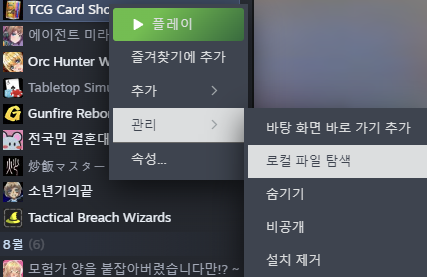
1. TCG 샵 시뮬레이터 폴더 찾기
이 아래는 반드시 순서 지켜야함!!!
2. Bepin EX (사전모드) 설치
https://github.com/BepInEx/BepInEx/releases/download/v5.4.23.2/BepInEx_win_x64_5.4.23.2.zip
압축 푼 내용물을 게임 폴더에 그대로 넣으면 됨
BepinEX 폴더, winhttp.dll 파일이 메인 폴더에 있는지 확인
https://github.com/BepInEx/BepInEx.ConfigurationManager/releases/download/v18.3/BepInEx.ConfigurationManager.BepInEx5_v18.3.zip
압축파일이 하나 나올텐데 압축 푼 다음 게임 폴더에 던져넣으면 됨
덮어쓰기 다 해주면 됨
https://www.nexusmods.com/tcgcardshopsimulator/mods/2?tab=files&file_id=2
넥서스모드 아이디 필요
이것도 압축 풀어서 그대로 게임폴더에 덮어쓰기
https://www.nexusmods.com/tcgcardshopsimulator/mods/8?tab=files&file_id=20
마찬가지로 이것도 압축 풀어서 그대로 게임폴더에 덮어쓰기
3. 마지막 팩 스피드 업 모드
https://www.nexusmods.com/Core/Libs/Common/Widgets/ModRequirementsPopUp?id=50&game_id=6826
압축 풀어서 게임폴더에 그대로 덮어씌우기

제대로 다 설치했으면 이런식으로 파일이 있게 됨
4. 게임 실행
실행하는데 평소보다 조금 시간이 걸림
실행 후 f1을 누르면
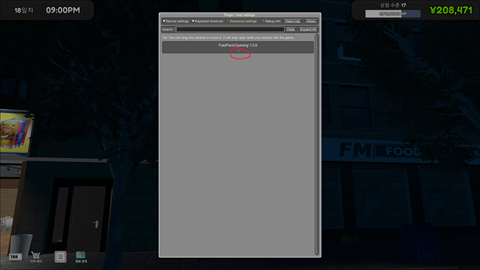
이런식으로 모드매니저가 뜨는데 저 빨간표시 부분 누르고
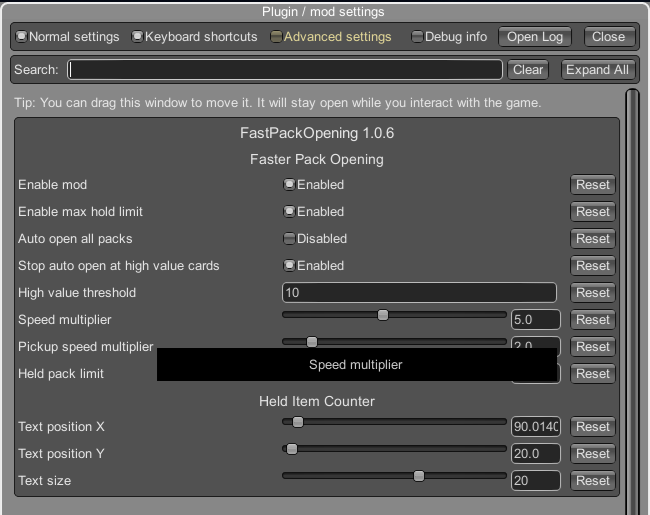
speed multiplier 부분을 1.0(기본) 에서 적당히 올려주면 됨
위에 있는 high value threshold는 기준이 달러라서 엔화/100 해야함
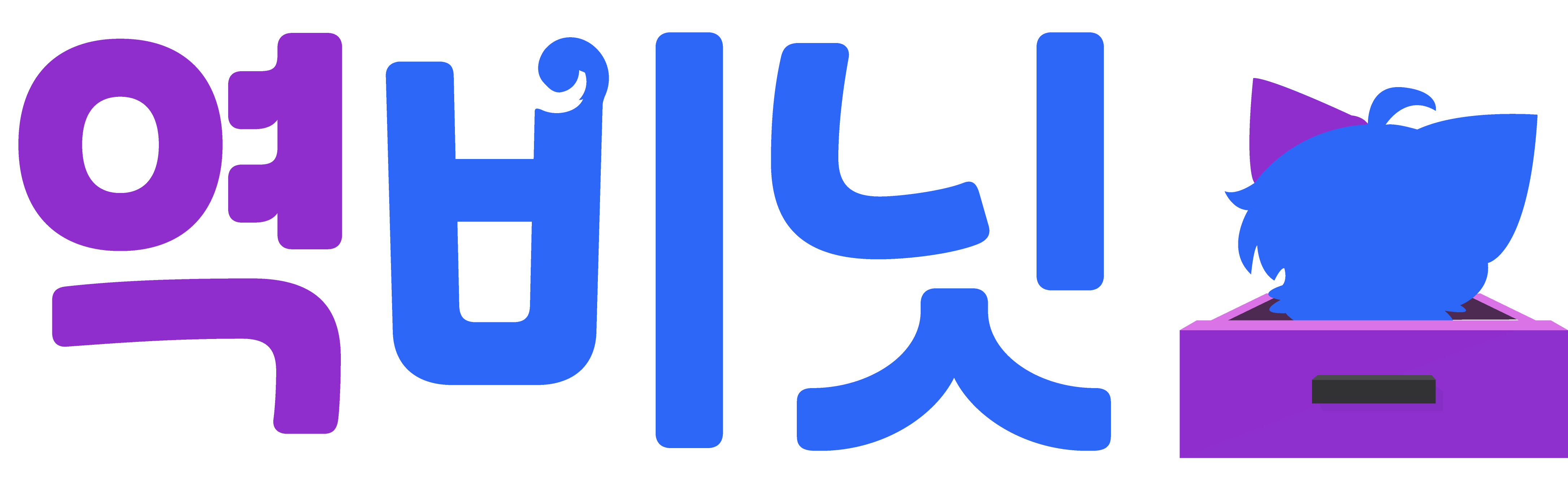
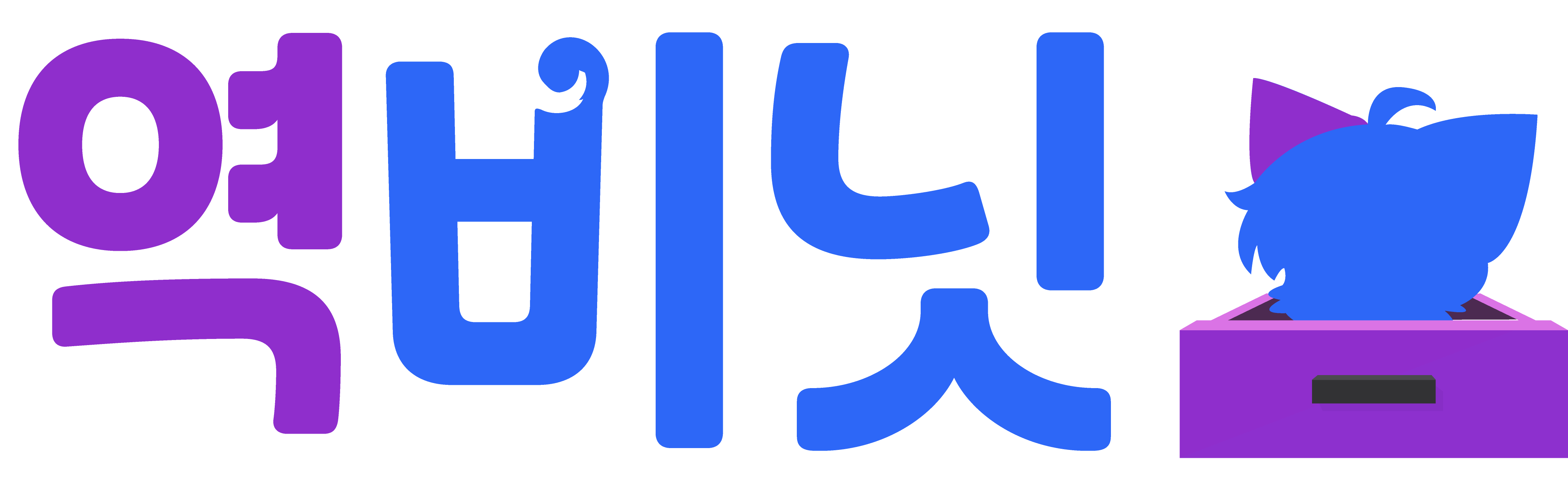

이 댓글을